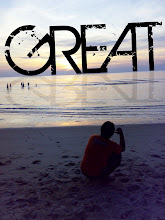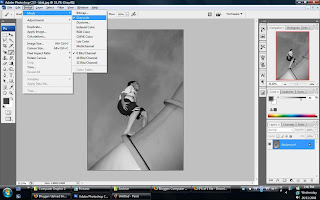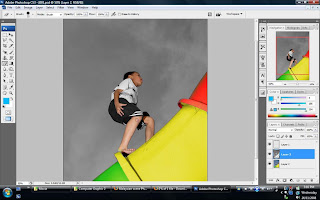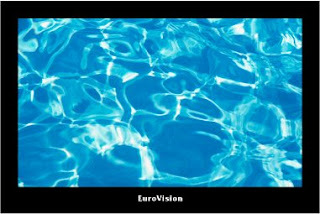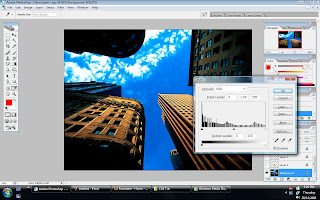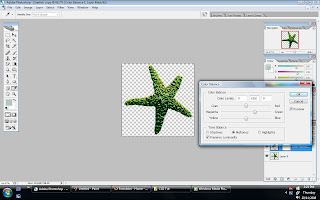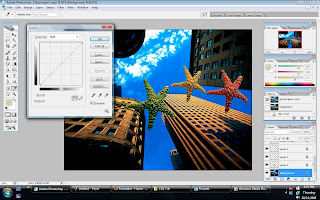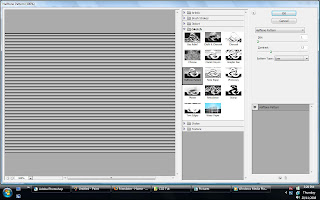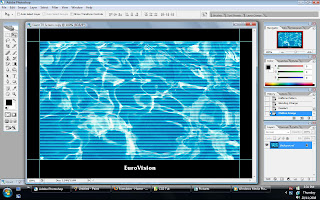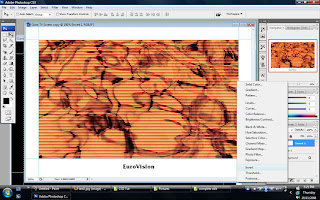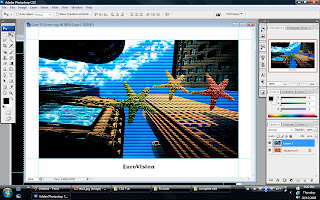Step 1:
 I use marquee tool and select inverse selection to make a border around
I use marquee tool and select inverse selection to make a border aroundthe basic plain layer. Then,i use paint bucket to fill in the color that i chose.
Step 2:
 I use eraser to erase the foreground of the hibiscus layer and
I use eraser to erase the foreground of the hibiscus layer anddrag it to the basic plain white layer of my 8" x 6" postcard.
Step 3:
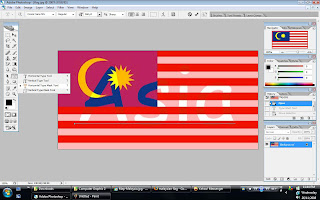 I took the picture of Jalur Gemilang and use the horizontal
I took the picture of Jalur Gemilang and use the horizontaltype mask tool to cut a words to be use in the postcard layer.
Step 4:
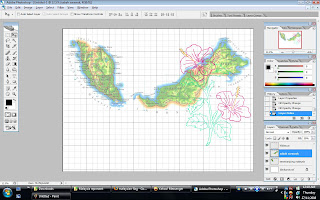 In this step,i use the same step that i use in the 2nd step. I erase
In this step,i use the same step that i use in the 2nd step. I erasethe foreground of the maps layer and drag it to the postcard layer.
Step 5:
 Then,i took all the pictures that i will put in my postcard and change the
Then,i took all the pictures that i will put in my postcard and change thesize and dimension of the layer so all layer/pictures will be in the same size.
Step 6:
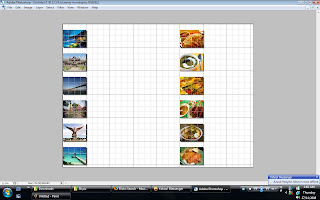
 Then,i use layer>>layer style>>drop shadow and put a shadow
Then,i use layer>>layer style>>drop shadow and put a shadowbehind each pictures that i already drag to the posrcard layer.
Step 7:
 Next,i use horizontal type tool to place a name under each picture.
Next,i use horizontal type tool to place a name under each picture.Step 8:


 Here i add the layer of the girls wearing traditional malaysian costume
Here i add the layer of the girls wearing traditional malaysian costumeand i use horizontal type tool to write the 'truly asia' word under
the Malaysia word that i get from using horizontal type mask tool.
I also drag the logo of Visit Malaysia and look-like flag of Malaysia.
Step 9:
 I use luminosity to change the look of the map and make it better.
I use luminosity to change the look of the map and make it better.Step 10:
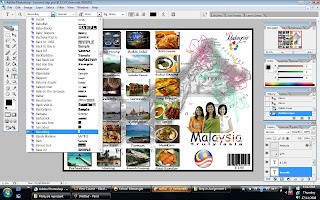 I use the font name Barcoding and make a barcode
I use the font name Barcoding and make a barcodeand add a price to make it look like a real postcard.
And...,Tadaa!!!
 So,here is my multi-cultural Malaysia Truly Asia Postcard.Hope you all will like it
So,here is my multi-cultural Malaysia Truly Asia Postcard.Hope you all will like itand vote for me. =) Please comment on my work. Thank you all. Peace and love.
-Med.