
 6 Magic Steps:
6 Magic Steps:Step 1:
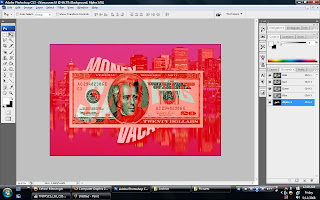
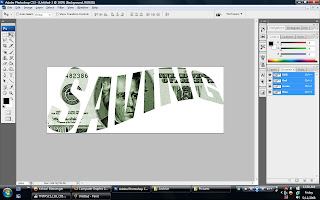
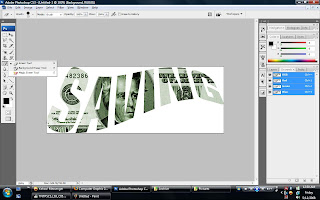 I drag and combine all the pictures above and use Masking effect.Then i use marquee tool to cut the 'saving' words and paste it in the new layer.
I drag and combine all the pictures above and use Masking effect.Then i use marquee tool to cut the 'saving' words and paste it in the new layer.Step 2:
Step 3:

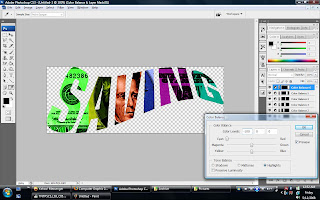 This step,i use marquee tool to select each letter and insert the color using the Color & Balance effect to change the color of the words 'saving'.
This step,i use marquee tool to select each letter and insert the color using the Color & Balance effect to change the color of the words 'saving'.Step 4:
Step 5:
 I duplicated the basic layer and use the Magic Wand Tool + Paint Bucket to fill the 'money' & 'vacation' a color.
I duplicated the basic layer and use the Magic Wand Tool + Paint Bucket to fill the 'money' & 'vacation' a color.Step 6:
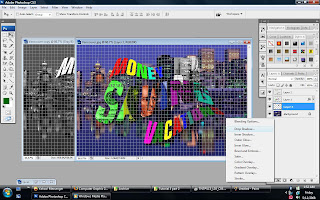 I also make another duplication of the basic layer and change the mode to grayscale (Black & White). After that, i use Levels to edit a little bit of the layer's mode.Then,i dropped a shadow effect behind the grayscale layer.
I also make another duplication of the basic layer and change the mode to grayscale (Black & White). After that, i use Levels to edit a little bit of the layer's mode.Then,i dropped a shadow effect behind the grayscale layer.Tadaa!!!
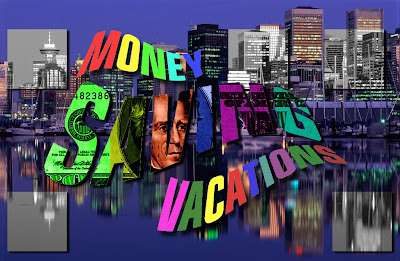 Finish suda! Hope this will satisfy madam Lydia and Madam gives me good mark.hehehe.tq all for reading.wait till the next exercise 4.
Finish suda! Hope this will satisfy madam Lydia and Madam gives me good mark.hehehe.tq all for reading.wait till the next exercise 4.-Med.tJ
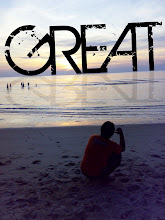
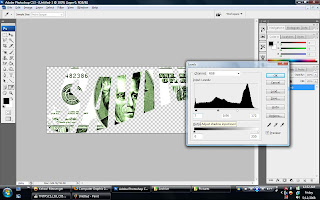
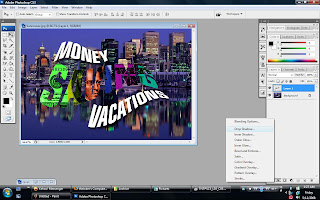
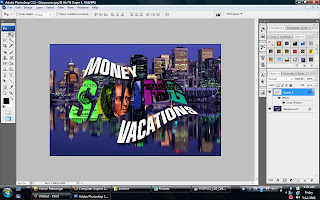
No comments:
Post a Comment