


Now i show some of the steps and pictures that
i snapshot during the making of the tutorial:
Step 1:
 I use the brush tool to make the fire ball and color balance to edit some of the layer appearance.
I use the brush tool to make the fire ball and color balance to edit some of the layer appearance.Step 2:

 Next,i opened the lightning layer and copy the area that i wanted by selecting it using marquee tool and paste it on the basic layer of the "yoga man".Then,i duplicated the lightning area to add the effect and then i adjust a bit on the layer's opacity.I blend all the lightning layer together.
Next,i opened the lightning layer and copy the area that i wanted by selecting it using marquee tool and paste it on the basic layer of the "yoga man".Then,i duplicated the lightning area to add the effect and then i adjust a bit on the layer's opacity.I blend all the lightning layer together.Step 3:
 I open the Mountain Sky layer then flipped it and paste it in the "yoga man" layer.
I open the Mountain Sky layer then flipped it and paste it in the "yoga man" layer.Step 4:
 After that,i change the opacity of the mountain layer and blend and combine all the layer included.
After that,i change the opacity of the mountain layer and blend and combine all the layer included.Step 5:
 Then,i opened a new layer inside the 'yoga man' layer then i use the brush tool and make a BLACK line around the man's shoulder and head. Afthe that,i use the smudge tool and smudge the black line to make it look like a smoke effect behind the man. Next,i use the gaussian blur effect and apply it to the smoke layer to make it look better.
Then,i opened a new layer inside the 'yoga man' layer then i use the brush tool and make a BLACK line around the man's shoulder and head. Afthe that,i use the smudge tool and smudge the black line to make it look like a smoke effect behind the man. Next,i use the gaussian blur effect and apply it to the smoke layer to make it look better.Step 6:
 Then,i opened the yoga man layer,then i delete the base background for future use.
Then,i opened the yoga man layer,then i delete the base background for future use.Final Step:
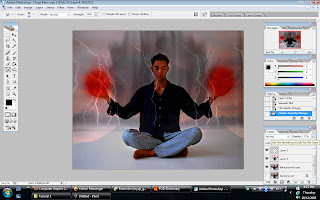 Now,i applied the duplicated layer and combine it in this layer.So,that's the last step of my tutorial 5.
Now,i applied the duplicated layer and combine it in this layer.So,that's the last step of my tutorial 5.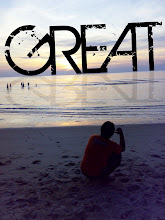

No comments:
Post a Comment