Yes!!! Finally,i have done my last assignment for Computer Graphic 2 this trimester.So here are some steps that i snapshot to show my in-the-making progress.Firstly, I search some pictures form the net. And I also use some of my own pictures.I gather all the pictures and item that will be put inside the wallpaper.

Drag the picture to the main window.

I use the picture of old paper. I stretch the image to fix the size require.

I type out the text on details and title of the wallpaper.
I apply Drop Shadow and Bevel and Emboss to the text.

As for the pattern, I apply Satin to the text.

As for the time in the details part, I use SuperScript to make it more nice.


I apply Stroke to the text on the bottom-right of the wallpaper.

I apply Gaussian Blur for the text to blend it with the background.

I use Magic Wand to select the shape and then copy the picture.
Then paste it back to the main window.

This is the outcome for the previous step.

After that, I apply Drop Shadow and Stroke for the shape.

I almost done with my wallpaper. I Make some arrangement of the picture and text.
Tadaa!!!
So this is the final outcome...

-Med.tJ
 I type out the text on details and title of the wallpaper.
I type out the text on details and title of the wallpaper. I use Magic Wand to select the shape and then copy the picture.
I use Magic Wand to select the shape and then copy the picture.
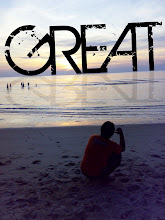










2 comments:
...med, im so lucky to hv u as my classmate for two sems...uve always made great efforts and ideas on every assgmnts...keep up and i've given u my comments on tutor cls just nw...hehe...
Med...
sgt nice oke...
lg creative.. compared me!
gud job wei!
hihihi....
gudluck final xm nanti!
weeeeeeeeee~
Post a Comment